Templatic Emporium WordPress theme, new best e-commerce theme so far for wordpress clothing store websites. Emporium theme transforms your WordPress install into a fully functional Ecommerce store( Clothing shop) complete with backend administration. With balanced features, can easily manage your store that sells Tangible or intangible/digital goods.

Emporium theme
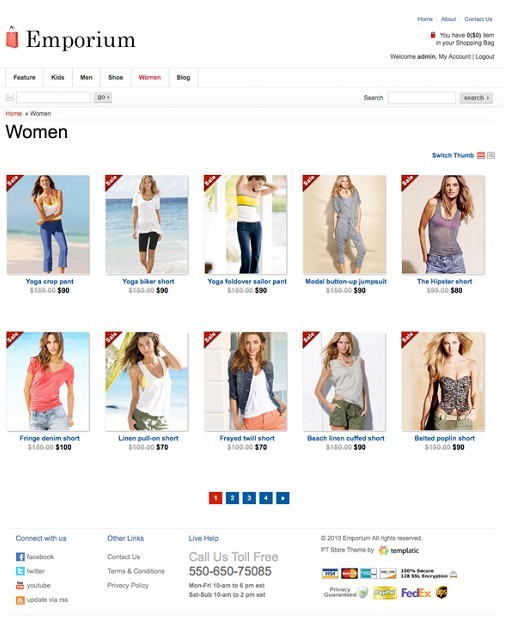
Emporium
Emporium e-commerce theme features
- One Click Auto InstallThis theme features our awesome single click install feature. You won’t have to set
each and everything step by step (like you do with competetor theme). Simply
Activate the theme and this theme auto populates sample products, categories and
does the basic settings (you can remove them with single click). It’s much easier
now to understand how the theme works and all you need to do is, edit the sample
products and place your own. You do not need technical knowledge.
- UsabilityOne of the reason it took us long time to complete the backend of the e-commerce themes is, usability. We studied best practices of building e-commerce websites, studied lots of successful online Emporiums and brainstormed some of the key pages and functionality that may impact the sales process that your customer goes through. We reduced the steps of the process, restructured the purchase experience, debated on the small elements such as button / text / colors / notifications etc., finally concluding our base e-commerce theme to be one of the very easy to use and best performing purchase experience so far.
- Different modes of Shopping CartYou may sell anything – tangible or intangible using our themes. You have an option to create your website in any mode.
- Shopping CartLike the standard shopping cart that you see on other e-commerce websites. You may choose to have “add to cart” mode and let the users add all the items they want and then lead them to checkout or, you can have “buy now” mode and take them straight to checkout when they select a product.
- Digital ShopIf you are selling digital product of any kind, this is a perfect option for you. Are you selling icons, digital art, PDF, e-books, scripts or any other kind of digital goodies? Select this option and when a user makes a purchase, they will have an account generated at your site and they can download their purchase any time. You don’t have to worry about third party digital delivery sites.
- Catalog modeMaybe you only want to showcase your items and don’t want to sell it online? Simply choose this mode and you will have “send inquiry” button instead of buy now / add to cart. Visitors thus, can send an inquiry on the products they like.
- Manage ProductsAdd / Edit / Delete products are as easy as you create a wordpress blog post. You have a custom panel where-in you can edit the product description, different parameters, upload product images etc. real easy.
- Order ManagementDepending upon the settings from your admin panel, you can manage the order – approve, process or cancel / reject an order.
- Shipping OptionsAs an admin, you can choose Free, Flat rate; Weight or Price based shipping option for your Emporium. What’s more you can even set free shipping for particular items in case you’ve set other option for your Emporium.
- Multiple Payment GatewaysYou have PayPal, Autorize.net, Google Checkout, WorldPay, bank transfer and Cash on Delivery as payment gateway options. Choose the gateway you prefer.
- Manage TaxYou may specify overall tax percentage that applies to all your products and, you may choose to leave individual products tax free
- Grid view / List viewWhenever you are browsing the product collection, you have an option to see the products in list view or grid view. It’s built-in by default.
- Guest CheckoutWish to provide an option to your users to checkout without registration? No problems. Simply activate the guest checkout option from theme admin panel and your buyers will not to register. They simply provide their email address and we create the logins for them. If admin wants, they can choose to send/not send their logins to them.
- User registrationUsers may register on your site or, they will be taken to registration page on the checkout procedure. They will have their own user area where they can keep track of their order, manage profile and download purchased digital products.
- Bulk Upload ( csv )Using another shopping cart solution for your Emporium and want to switch to our Emporium themes? No worries. You can export your data from there in .csv files and import it in your wordpress installation when you use our Emporium themes. (sample .csv file included with the theme)
- Coupon codesAdmin can generate coupon codes for occasional sales promotion.
- Product ImagesBuilt in multiple product image upload. Uploaded images are auto re-sized to fit various thumbnails required throughout the site. Also the product zoom functionality is built it.
- Other parametersSpecifying Tax, weight, color(s), size(s) are easy. Also you may specify different prices for different size/colors just in case.
- Specify product size(s), color(s), and other miscellaneous featuresYou may specify Size chart if applied, When viewing a product Similar Products are automatically displayed, Several additional custom widgets are built in such as customer support, Subscribe, socialize, promo banners etc. that you can use for your Emporium website.
- Affiliate ModuleAs an admin, you may choose to activate affiliate program where your customers/others can signup as an affiliate partner and start promoting your products. They will be able to track their affiliate data in real time, and as an admin, you will be able to export/check affiliate reports easily. A great way to boost your sales.
- BlogOf course the themes come with blog, pages etc. functionality with some page templates so you can have a blog for your website.
View Live demo and Buy this theme. Start your online Emporium today.

















